Fraudsters will target people looking for loans online. To get the loan process started, they will request account information to ‘make a deposit on your behalf’ or mail you a check for deposit. They will then request this money back, leaving you responsible for when the check is returned.
Signs of a scam:
- The loan company asks for unusual information such as your online bank information or access to your computer.
- The loan company asks for money back from you.
- You found the loan through an online or social media ad (while it's possible the ad was legitimate, always use extra caution when considering a digital loan ad).
What to do:
- Always verify a company before releasing personal information.
- Be skeptical, ask questions, research independently, and trust your banker.
Someone posing as a company (usually Amazon, Microsoft, Norton Antivirus, or Best Buy Geek Squad) will state you owe them money and attempt to gain access to your computer. Once access is gained, they will use your computer to make it appear as if they've given you a refund and overpaid you, and request the difference back. Fraudsters will push to have money wired to an account to ‘pay back’ the money they are owed or insist you send them gift cards.
Signs of a scam:
- The person is suddenly interested in your finances or sending/receiving money.
- You are asked to buy gift cards. Legitimate companies will not ask for gift card payments.
- You are told not to tell anyone or to not tell the bank what you're doing.
- They have requested access to your computer or bank information.
- You do not use the service/product this person is saying that you do.
- You are asked to click suspicious links or download programs on your computer.
Online Dating Scams Infographic
Has an online love interest asked you for money? That's a scam. In the past five years, people have reported losing a staggering $1.3 billion to romance scams, more than any other FTC fraud category. The numbers have skyrocketed in recent years – reported losses hit a record $547 million in 2021. That’s more than six times the reported losses in 2017 and a nearly 80% increase compared to 2020.
Signs of a scam:
- Professes love quickly
- Claims to be overseas for business or military service
- Claims to be a successful investor (especially in cryptocurrency) who offers investment advice
- Asks for money, and lures you off the dating site
- Claims to need money — for emergencies, hospital bills, or travel
- Plans to visit, but can't because of an emergency
- Many people report being contacted on online dating apps, but reports of unexpected private messages on social media are also common.
What to do:
- Slow down — and talk to someone you trust. Don't let a scammer rush you.
- Never wire money from your bank account, buy gift cards, send cryptocurrency, or wire money to an online love interest. You won't get it back.
- Contact your bank right away if you think you've sent money to a scammer.
- Report your experience to the online dating site and to the FederalTrade Commission: ReportFraud.ftc.gov
Source: Information originally published from the FTC and ABA Foundation
Phishing is when criminals send emails attempting to get you to reveal personal or financial information or usernames and passwords.
Business Email Compromise is when a criminal pretends to be a CEO or company president. They will use this fake email to get users to wire money or pay false invoices to false accounts.
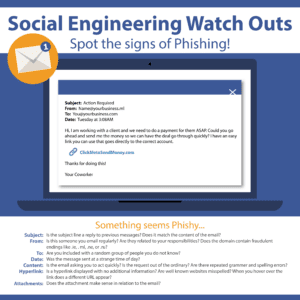
Vishing is when criminals use text messages to send fake information or try to get you to click on a malicious link. Criminals can also spoof caller ID to get you to believe you are receiving a phone call from a trusted source.
Tips to avoid these scams:
- Don’t answer unknown numbers and don’t trust caller ID. Scammers typically don’t leave messages.
- Don’t provide any personal information, usernames, or passwords over the phone.
- Your bank or credit card company will not call and ask for your full social security number, passwords or card numbers over the phone.
- If a caller is urgent about you sending or transferring money, this is a sign that you could be dealing with a criminal.
- If an email is too good to be true, it could well be a phishing scam.
- You can use Google to search for similar emails or scams.
Malware and ransomware are malicious software that can be installed on your computer to steal information (such as usernames and passwords, your browser history or files on your computer), encrypt files and demand money to unlock them or corrupt your files or operating system.
Tips to avoid these scams:
- Keep your operating system up to date! Install those automatic updates when they are available and go ahead and do that reboot (do this for cell phones and tablets as well).
- Keep your software up to date. Update your browser software, your antimalware software, and all third-party software (like Adobe) on your devices.
- Use a reputable antivirus/antimalware software and keep it up to date. If you receive a notification that your subscription has expired, you are no longer protected.
- Only install apps on your cell phone and tablets from the official app store (for both Apple and Android devices).
- Don’t click on links you are not expecting in email or open attachments from unknown sources or that you are not expecting.
- Always keep important information backed up via cloud storage or an external drive.
